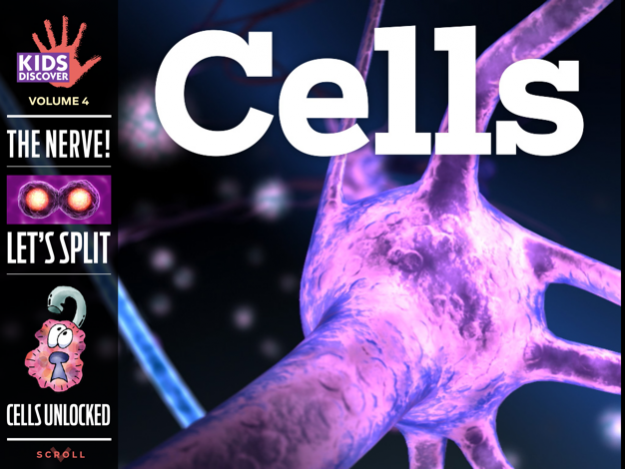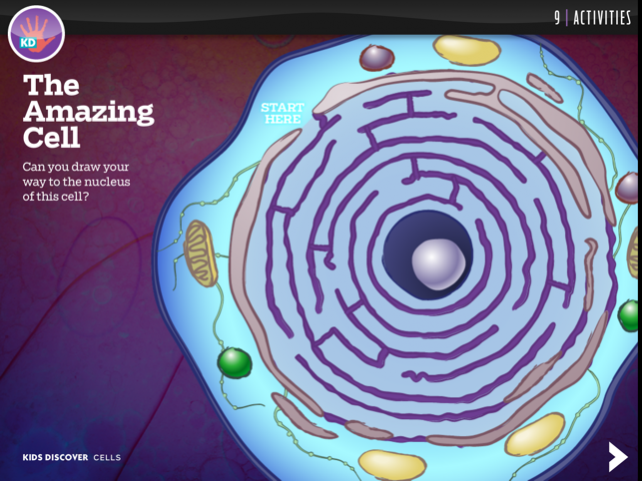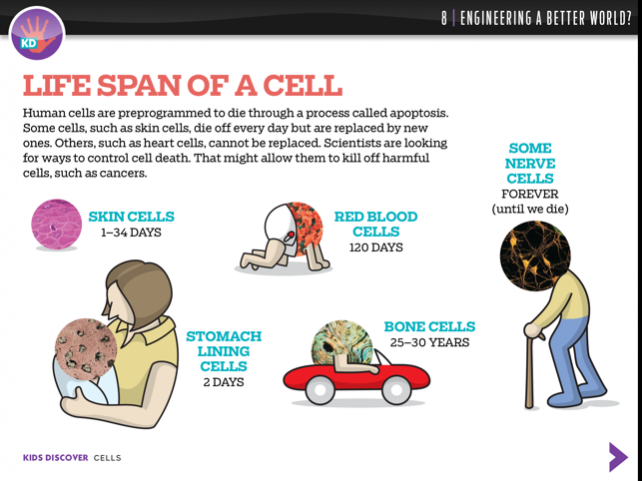Cells by KIDS DISCOVER 3.0
Continue to app
Paid Version
Publisher Description
***Over 65,000 Downloads***
Learn all about how cells gather fuel, create energy, grow, and reproduce, with interactive cross-sections of a cell, animations of mitosis and meiosis, and a spinning double helix.
In this app you’ll learn about:
• Cells as Building Blocks
• What's in a Cell?
• DNA
• What Cells Do
• The Discovery and Study of Cells
• Heredity
• Genetic Engineering
Features include:
• Interactive 3-D models
• High-definition video and audio
• Hi-res photographs, cartoons, and animations
• Easy-to-read, accessible writing
• Quizzes, puzzles, and other fun games
• Plus…optimized for the iPad Retina display
KIDS DISCOVER has been creating award-winning content for kids for over 20 years. KIDS DISCOVER apps are always AD-FREE.
Other great apps from KIDS DISCOVER include:
• American Revolution
• Antarctica
• Ancient Egypt
• Ancient Greece
• Civil War
• Constitution
• Ecology
• Electricity
• Energy
• Extreme Weather
• Galaxies (FREE)
• Geography
• Geology
• Plants
• Roman Empire
• Matter
• Simple Machines
• Space
• Sun
• Washington, D.C.
• And More!
To learn more about us and our mission to inspire kids, feed their natural curiosity, and instill a love of reading and learning, please visit us at www.kidsdiscover.com.
Jun 27, 2017
Version 3.0
This app has been updated by Apple to display the Apple Watch app icon.
Updated for new iOS and new devices.
About Cells by KIDS DISCOVER
Cells by KIDS DISCOVER is a paid app for iOS published in the Kids list of apps, part of Education.
The company that develops Cells by KIDS DISCOVER is KIDS DISCOVER. The latest version released by its developer is 3.0.
To install Cells by KIDS DISCOVER on your iOS device, just click the green Continue To App button above to start the installation process. The app is listed on our website since 2017-06-27 and was downloaded 5 times. We have already checked if the download link is safe, however for your own protection we recommend that you scan the downloaded app with your antivirus. Your antivirus may detect the Cells by KIDS DISCOVER as malware if the download link is broken.
How to install Cells by KIDS DISCOVER on your iOS device:
- Click on the Continue To App button on our website. This will redirect you to the App Store.
- Once the Cells by KIDS DISCOVER is shown in the iTunes listing of your iOS device, you can start its download and installation. Tap on the GET button to the right of the app to start downloading it.
- If you are not logged-in the iOS appstore app, you'll be prompted for your your Apple ID and/or password.
- After Cells by KIDS DISCOVER is downloaded, you'll see an INSTALL button to the right. Tap on it to start the actual installation of the iOS app.
- Once installation is finished you can tap on the OPEN button to start it. Its icon will also be added to your device home screen.